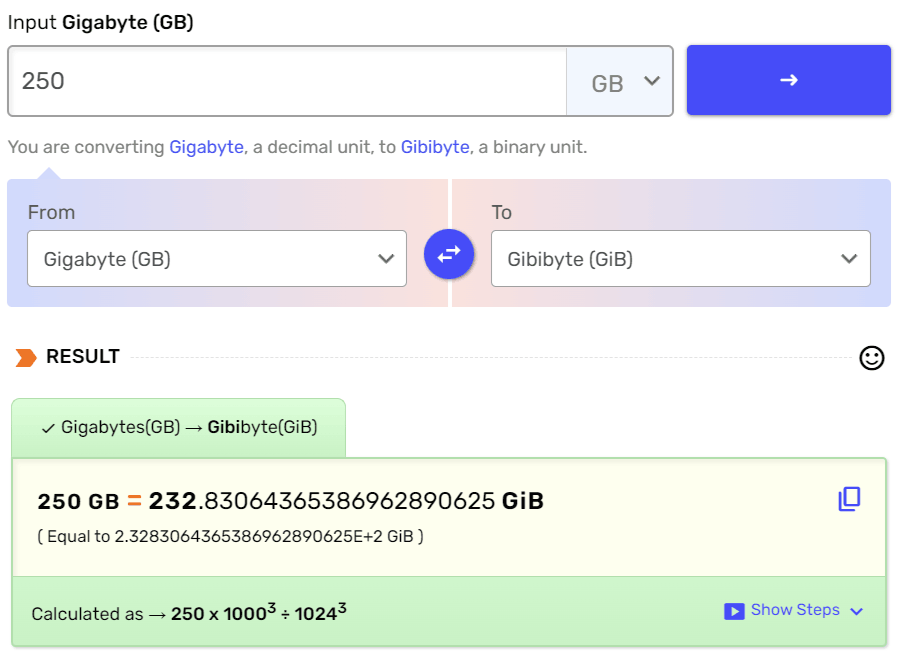I purchased a 250 GB NVMe hard disk for my personal computer, but to my surprise, Windows 10 recognized it as a 232.87 GB hard drive. After investigating this issue, I have identified the following reasons behind the discrepancy.
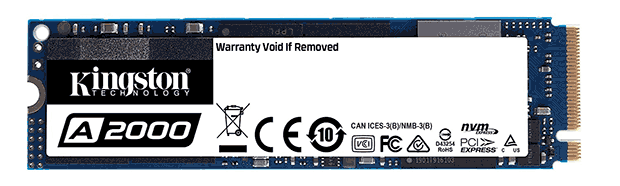
As you can see in below screenshot, my hard disk - Kingston 250 GB NVME drive - detected in the device manager and showing under the Hard drives category.
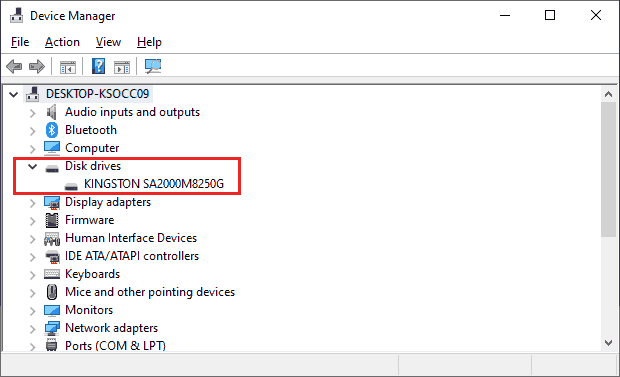
In the Disk Management tool, the drive detected as Disk 0 but reported as 232.87 GB.
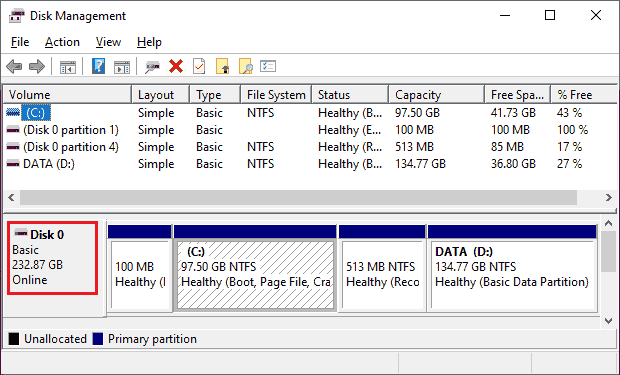
So, what's wrong?
There is nothing fundamentally wrong. The drive size mentioned by the manufacture is in Decimal standard(SI). That means 250GB is 250 Gigabytes.
When we convert that into Bytes...
250 Gigabyte = 250 x 1000^3 = 250 x 1000x1000x1000 = 250,000,000,000 Bytes.
However, Windows reports the size in Binary standard(IEC). ie, 232.78 GB is 232.87 Gibibyte(GiB).
Same in Bytes goes to..
232.87 Gibibyte = 232.87 x 1024^3 = 232.87 x 1024x1024x1024 = 250,042,258,554.88 Bytes
Both calculations resulted in an approximately equal number of bytes( there around 42Megabytes difference but it arguably due to the rounded GiB figure from Windows ). And when you convert directly 250 from Gigabyte to Gibibyte it is matching more accurately with what Windows is reporting.
250 GB = 232.83064365386962890625 GiB
In summary, most of the drive manufactures are advertising and mentioning the size of drives in Decimal standards (GB, TB, ..), whereas, in the Operating System(OS) level, the figures are displayed in Binary formats (GiB, TiB,..).
When purchasing a drive, it is important to be aware of this reporting difference and consider it when configuring the drive in our computer system. Failure to do so may give the impression that either the drive manufacturer or the operating system is attempting to deceive us.
 Data Unit Converter
Data Unit Converter