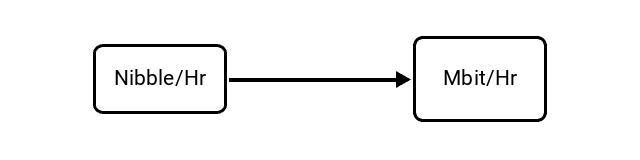Nibble/Hr to Mbit/Hr - 60 Nibble/Hr to Mbit/Hr Conversion
| Transfer Rate | Amount of Data can be transferred | |
|---|---|---|
| @ 60 Nibble/Hr | in 1 Second | 0.0000000666666666666666666666666666666666 Megabits |
| in 1 Minute | 0.0000039999999999999999999999999999999999 Megabits | |
| in 1 Hour | 0.00024 Megabits | |
| in 1 Day | 0.00576 Megabits | |
Excel Formula to convert from Nibbles per Hour (Nibble/Hr) to Megabits per Hour (Mbit/Hr)
Apply the formula as shown below to convert from 60 Nibbles per Hour (Nibble/Hr) to Megabits per Hour (Mbit/Hr).
| A | B | C | |
|---|---|---|---|
| 1 | Nibbles per Hour (Nibble/Hr) | Megabits per Hour (Mbit/Hr) | |
| 2 | 60 | =A2 * 0.000004 | |
| 3 |
Download - Excel Template for Nibbles per Hour (Nibble/Hr) to Megabits per Hour (Mbit/Hr) Conversion
If you want to perform bulk conversion locally in your system, then download and make use of above Excel template.
Python Code for Nibbles per Hour (Nibble/Hr) to Megabits per Hour (Mbit/Hr) Conversion
You can use below code to convert any value in Nibbles per Hour (Nibble/Hr) to Nibbles per Hour (Nibble/Hr) in Python.
megabitsperHour = nibblesperHour * 4 / (1000*1000)
print("{} Nibbles per Hour = {} Megabits per Hour".format(nibblesperHour,megabitsperHour))
The first line of code will prompt the user to enter the Nibbles per Hour (Nibble/Hr) as an input. The value of Megabits per Hour (Mbit/Hr) is calculated on the next line, and the code in third line will display the result.
Conversion Table for Nibble/Hr to Mbit/Hr, Nibble/Hr to Mibit/Hr
Similar Conversions & Calculators
All below conversions basically referring to the same calculation.
Complete list of Nibbles per Hour (Nibble/Hr) Converters
- Nibble/Hr to Bit/Hr
- Nibble/Hr to Byte/Hr
- Nibble/Hr to kbit/Hr
- Nibble/Hr to Kibit/Hr
- Nibble/Hr to kB/Hr
- Nibble/Hr to KiB/Hr
- Nibble/Hr to Mbit/Hr
- Nibble/Hr to Mibit/Hr
- Nibble/Hr to MB/Hr
- Nibble/Hr to MiB/Hr
- Nibble/Hr to Gbit/Hr
- Nibble/Hr to Gibit/Hr
- Nibble/Hr to GB/Hr
- Nibble/Hr to GiB/Hr
- Nibble/Hr to Tbit/Hr
- Nibble/Hr to Tibit/Hr
- Nibble/Hr to TB/Hr
- Nibble/Hr to TiB/Hr
- Nibble/Hr to Pbit/Hr
- Nibble/Hr to Pibit/Hr
- Nibble/Hr to PB/Hr
- Nibble/Hr to PiB/Hr
- Nibble/Hr to Ebit/Hr
- Nibble/Hr to Eibit/Hr
- Nibble/Hr to EB/Hr
- Nibble/Hr to EiB/Hr
- Nibble/Hr to Zbit/Hr
- Nibble/Hr to Zibit/Hr
- Nibble/Hr to ZB/Hr
- Nibble/Hr to ZiB/Hr
- Nibble/Hr to Ybit/Hr
- Nibble/Hr to Yibit/Hr
- Nibble/Hr to YB/Hr
- Nibble/Hr to YiB/Hr
 Data Unit Converter
Data Unit Converter